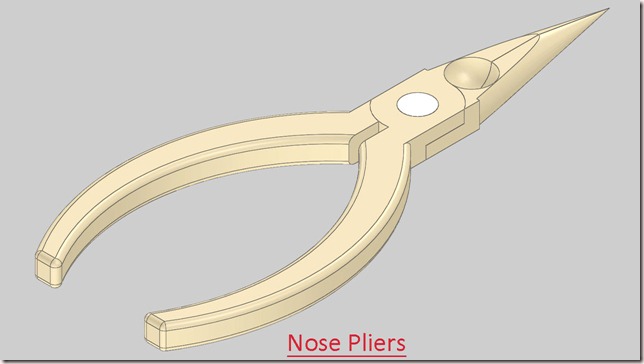
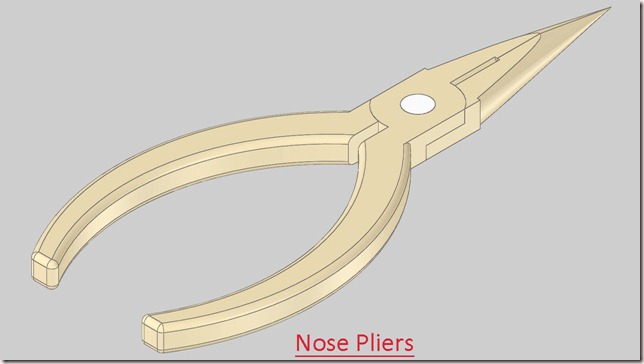
Serial No. 29
Nose Pliers (SolidWorks 2014 Tutorial)

Click the following link to get the model file: - http://bit.ly/2mPiCrV
Videos Tutorials on Autodesk Inventor, SolidWorks, Solid Edge, Siemens NX and Pro E Wildfire/Creo Parametric
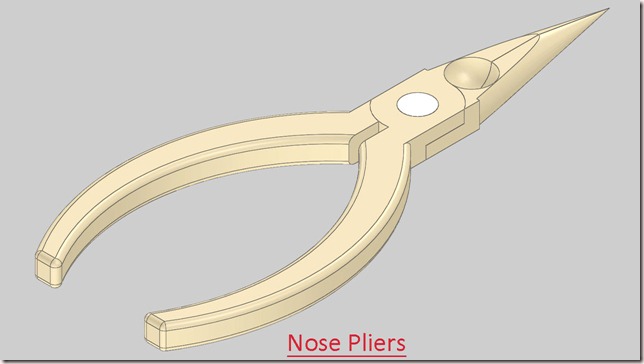
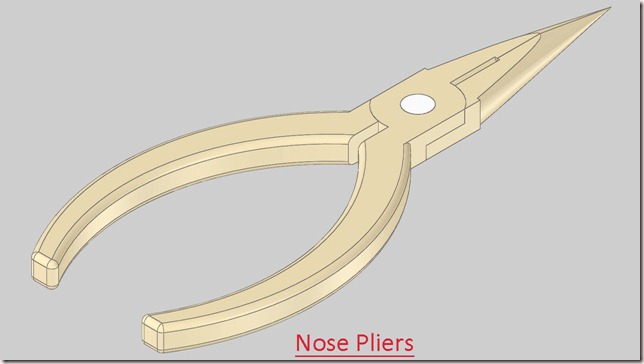
Nose Pliers (SolidWorks 2014 Tutorial)

Click the following link to get the model file: - http://bit.ly/2mPiCrV
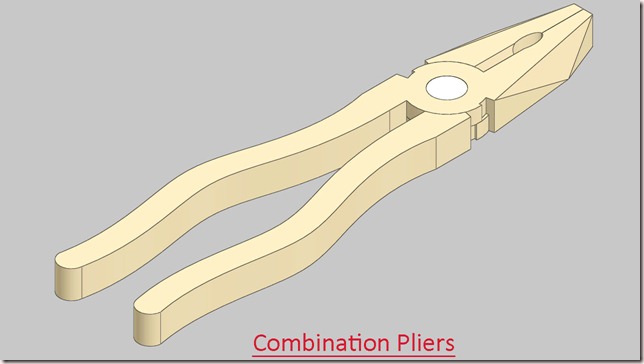
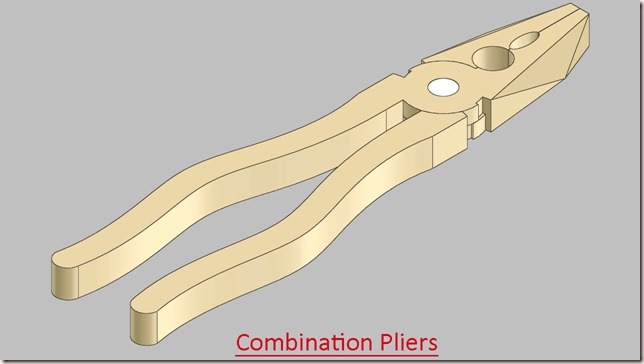
Combination Pliers (SolidWorks 2014 Tutorial)

Click the following link to get the model file: - http://bit.ly/2nzoiqC
Creating Realistic Knurling on the Cylindrical Surface (Autodesk Inventor)
This Autodesk Inventor video tutorial demonstrates the way to create a realistic looking knurling on a cylindrical face in Autodesk Inventor. The model displayed in video is used as a component in the assembly of Pipe Wrench created earlier by us.
The video covers the application of 2D sketching, 3D features like Coil, Circular Pattern, Revolve and Mirror.
Get the file required to complete this tutorial mentioned below.
Click the following link to get the model file: - http://bit.ly/2nLcMYM
Click the following link to get the model file: - http://bit.ly/2pf9D4i
Pipe Wrench (Volume-2) SolidWorks 2014 Tutorial
If you want to get the newer version of this video, we have uploaded this video with audio narration only One Volume on our YouTube channel. Please you can watch this video so that you can understand it easily.

Click the following link to get the model file: - http://bit.ly/2pf9D4i
This Solidworks Assembly tutorial which also covers topics from Solidworks Basics like sketching and part modelling, displays a creation process of an assembly named ‘Drill Machine’.
After modelling it we will be able to create animation of the model .But these things are not displayed in the same video, to know this you will have to watch the related video tutorial. The links are mentioned below.
The model contains 17 part which consists Tool Box parts also. First we create the base frame then later each component is created individually with no relation to each other which you can term Bottom-up designing process. In this process first parts are designed individually then inserted into the assembly and setup by using the mates. When the parts are modified the changes also appear in the assembly.
It means by watching it, lots of solidworks learning can be achieved… the video is quite long so it is split into two parts.
.....................................................
3D Solid Modelling Videos: Drill Machine (Volume-1) Video Tutorial--SolidWorks 2014
3D Solid Modelling Videos: Drill Machine (Volume-2) Video Tutorial--SolidWorks 2014
......................................................
To learn the animation of the model visit the following link:--
3D Solid Modelling Videos: Animation by Precise Positioning Display in Drill Machine (SolidWorks 2014)
If you want to get the newer version of this video, we have uploaded this video with audio narration only One Volume on our YouTube channel. Please you can watch this video so that you can understand it easily.
Drill Machine (Volume-1) SolidWorks 2014 Tutorial
This Solidworks Assembly tutorial which also covers topics from Solidworks Basics like sketching and part modelling, displays a creation process of an assembly named ‘Drill Machine’.
After modelling it we will be able to create animation of the model .But these things are not displayed in the same video, to know this you will have to watch the related video tutorial. The links are mentioned below.
The model contains 17 part which consists Tool Box parts also. First we create the base frame then later each component is created individually with no relation to each other which you can term Bottom-up designing process. In this process first parts are designed individually then inserted into the assembly and setup by using the mates. When the parts are modified the changes also appear in the assembly.
It means by watching it, lots of solidworks learning can be achieved… the video is quite long so it is split into two parts.
.....................................................
3D Solid Modelling Videos: Drill Machine (Volume-1) Video Tutorial--SolidWorks 2014
3D Solid Modelling Videos: Drill Machine (Volume-2) Video Tutorial--SolidWorks 2014
If you want to get the newer version of this video, we have uploaded this video with audio narration only One Volume on our YouTube channel. Please you can watch this video so that you can understand it easily.
To learn the animation of the model visit the following link:--
3D Solid Modelling Videos: Animation by Precise Positioning Display in Drill Machine (SolidWorks 2014)
Vise (Volume-1) SolidWorks 2014 Tutorial
 |
| Exploded view of Sub-assembly-1 of Vise |
 |
| Exploded view of Sub-assembly-2 of Vise |
 | |
|
Serial No. 24-B
Vise (Volume-2) SolidWorks 2014 Tutorial
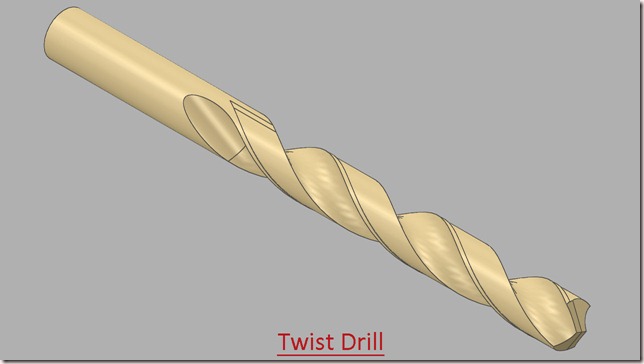
Twist Drill (SolidWorks 2014Tutorial)
In this part modelling tutorial of ‘SolidWorks’ we will create a model named ‘Twist Drill ’. We will start our work by defining some Global Equations that will be used to create mathematical relation between the dimensions applied in the due course of modelling the ‘Twist Drill’.
 |
| Equations applied in modeling of Twist Drill with Solidworks |
Then a circle will be extruded to form a 3D solid. Next some planes will be created to draw new 2D sketch profiles. Then Helix curve will be created. By using Sweep Cut tool on the basis of previous 2D sketch profiles and Helix curve our first flute will be cute over the rounded bar. Again a relevant Cut Extrude command will be applied. Then both the features will be duplicated using circular pattern tool at an angle of 180°. Next we will create some more sketch profiles to cut lip and lip relief on the edge of drill bit. The process will be the same as applied earlier. Later some more Sweep Cut feature will be applied to complete the model. The highlight of the video is to show the usage of work planes with precision and usage of circular pattern tool to save time.

Bolt and Nut (SolidWorks 2014 Tutorial)
We have added the audio on this video so that you can understand it this video more easily.
In this video, we create Bolt and Nut by SolidWorks. In modelling of this assembly, Unified National Fine Thread (external and internal) profiles are used in cutting of the thread.
Click the following link to get the model file: - http://bit.ly/2on80RA
UNF Thread Profile External & Internal (SolidWorks 2014)
In this video we create a Unified National Fine Thread Profile (External and Internal) using the Sketch Equation through SolidWorks. The Pitch of the thread is 1/20 inch.
Click the following link to get the model file: - http://bit.ly/2nIuzAe