
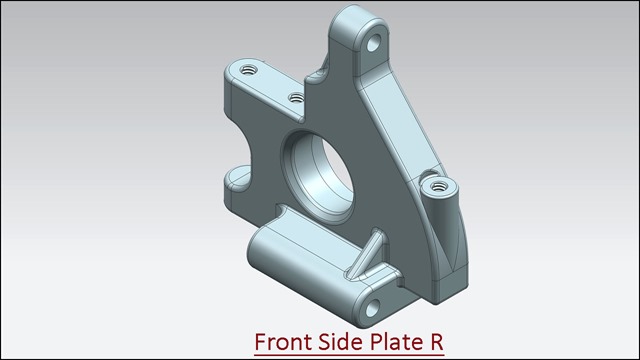
Serial No. 41.
Front Side Plate R (Video Tutorial) Siemens NX 10The Design of ‘Front Side Plate R’ has been taken from Assembly file of 'Suspension' → ‘Sample files’ → Autodesk Inventor.
‘Front Side Plate L’ has also been created by using ‘WAVE Geometry Linker’ command.
Rest components of the model ‘Suspension Assembly’ (consisting in several numbers) have also been designed. You may watch them by visiting on following playlist: - https://www.youtube.com/playlist?list=PLKWX3xUP3pPo0_EiKA9ypTPvI9h7A3lgX
..........................................................................................................
In this Siemens NX Tutorial we will describe how to build the model of ‘Front Side Plate R’. It is a part modeling tutorial, it will cover the following topics.
___________________________________________________________
• Creating Sketches on different Planes of the model.
• Use the sketch constraints with help of Geometric Constraints tool that are applied on during sketch creation.
• Use feature commands such as Extrude, Hole, Rib, Thread, and Edge Blend tool.
• How to create a hole with threaded option by using Hole tool.
• How to create detailed thread on cylindrical face of solid body.
• How to create a Rib feature for making a thin wall on the model.
• How to create mirrored part with the help of ‘WAVE Geometry Linker’ command with ‘Mirror Body’ option in Assembly environment.
• ‘WAVE Geometry Linker’ command creates copies geometry from other parts in the assembly into the work part.

Click the following link to get the model file: - http://bit.ly/2Os1gNa


No comments:
Post a Comment