This Creo tutorial demonstrates how to use ‘Boundry Blend Tool’’ which can be used to create lofted surfaces. 
..............................................................................
Transcription of Video
................................................................................
……………………………………………………………
- Activate Boundry Blend Tool from Surfaces Group.
- The tool is active so click Second direction chain collector and select two trajectories or rails.
- In the same way select two closed sketch profiles as First direction chain.
- The preview of surface is visible, next execute the command.
- Use Fill Tool to close the top and bottom face of the surface.
- The reorient being utilized here this tool is used to precisely rotate the model.
- After selecting The ‘Boundary Blend’ and two ‘Fill’ surface features from the Model Tree apply the Merge Tool.
- This will form a single selectable entity.
- Convert this entity in solid body by the use of Solidify Tool.
- Now we can apply a Fillet and Shell feature over it.
- Generate a cross section along X Direction to examine final lofted body.
……………………………………………………………
Additional links of the videos mentioned in the tutorial…..
Previous tutorial on Blend Tool ----
Sketch profiles and Trajectories Creation Method video --
Additional Boundry Blend Example No. 1 Video link----
http://www.youtube.com/watch?v=Wk5AORWmD1k&t=48m50s
Additional Boundry Blend Example No. 2 Video link----
http://www.youtube.com/watch?v=u3XokDnUBUw&t=23m30s
....................................................................................
Visit the following link to watch basic tutorial on Creo Parametric by us
https://www.youtube.com/playlist?list=PLhloyISzAQksnPmtyZtncWCQJ3NpoX_SW
.........................................................................
To watch detailed tutorials on the same software visit the following link:--
https://www.youtube.com/playlist?list=PLKWX3xUP3pPorULULn8Q5BbDXqBjK_ZXD
..........................................................................................
Hope all of you will enjoyed the tutorial. If you find the video useful please like it and share it with your friends/colleagues and do not forget to subscribe us to get latest updates about our new uploads.
http://www.youtube.com/user/nisheethsorjm?sub_confirmation=1
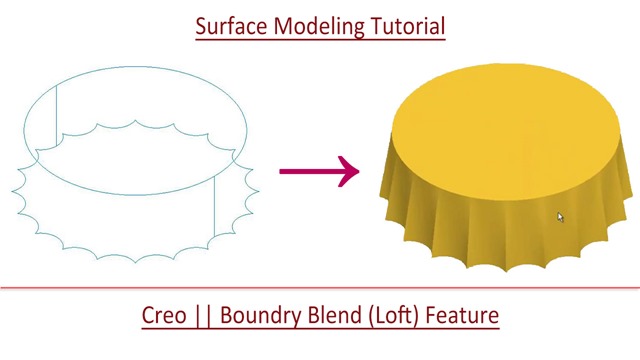



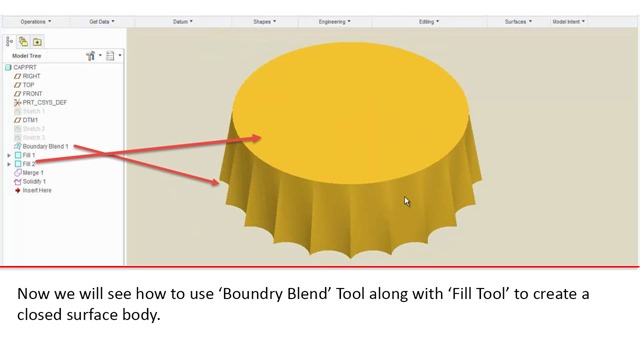





No comments:
Post a Comment