Serial No. 32
Wrench (Solid Edge ST9 Tutorial)
In this Solid Edge Tutorial we will describe how to build the model of a ‘Wrench’. It is an equation based part modelling tutorial, several equations will be used to build the model with the help of ‘Variables’ command. Use the Variable Table to create expressions between dimensional values. You can use the Show All Formulas, Show All Names, and Show All Values commands on the dimension shortcut menu to change the display of dimensions to make it easier to define expressions between dimensions.
It will cover the following topics.
........................................................................................................
• Creating 2D Sketches on different Planes.
• Use some sketch constraints as Connect, Parallel, Concentric, Perpendicular, Symmetric, Horizontal/Vertical, Equal etc. that are applied on during sketch creation.
• Use sketch command such as Line, Circle, Polygon, Trim, 3point/CenterPoint arc, Extend to Next, Mirror etc.
• How to give the aligned dimension on the slant line and rectangle, chose the ‘Use Dimension Axis’ option in ‘Smart Dimension’ command.
• How to relate the dimensions with variables with the help of ‘Smart Dimension’ command.
• How to add the parameters in the Extrude and Fillet feature by using ‘Select - Dynamic Edit’ option.
• How to add different named parameters in the Variable Table.
• How to create a work plane (Normal to Curve) command between sketch point and arc.
• Use features command such as Extrude, Revolve, Cut, Round Feature etc.
Click the following link to get the model file: - http://bit.ly/2OvKPiY
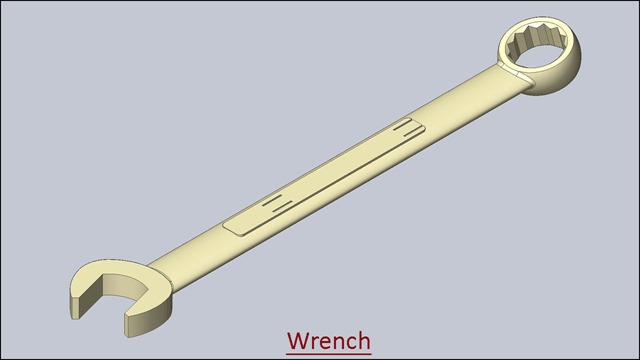



No comments:
Post a Comment