To do this we will have to give proper constrains. So let us start. You will need the necessary files to carry out the tutorial which is hosted on the link below:--
Create an assembly file and place the bolt part and nut part and give axis mate them. Now place a mate between the faces as showed in the video, this is done to place the Bolt at the start of Nut and we will drive it for 1inch. Some data of Nut and Bolt is also displayed there. Now suppress the mate given between the faces of Bolt and Nut, because Nut has moved to the required position. Now go to Dynamic Simulation environment. Insert the screw joint between the Nut and Bolt as displayed in the video. Fill 0.1 in the pitch. In the standard joints give imposed motion on Bolt of 36000 / second as displayed in the video . Now fill the Image value 1000 in the simulation player. Now play with simulation player. Now Nut will cover the 1 inch distance. That is all.
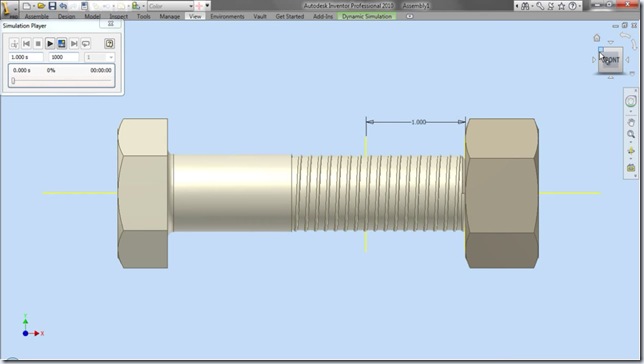


No comments:
Post a Comment