In this Creo Parametric 3.0 assembly tutorial, we will create a model named ‘Hinge’. The model has three parts. Two parts are created individually and the third part (pin) in the context of the assembly.
The tutorial displays application of following tools/commands of the software:--
- Basic two 2D sketching.
- Extrude Tool.
- Create Datum Planes.
- Hole Tool.
- Group Command.
- Pattern Tool.
- Chamfer/Round Tool.
- Placing components in assembly.
- Applying component references to fully constrained components.
- Create a component in Assembly mode etc.
Visit the following link to get the model file…
....................................................................................
Visit the following link to watch basic tutorial on Creo Parametric by us
https://www.youtube.com/playlist?list=PLhloyISzAQksnPmtyZtncWCQJ3NpoX_SW.........................................................................
To watch detailed tutorials on the same software visit the following link:--
https://www.youtube.com/playlist?list=PLKWX3xUP3pPorULULn8Q5BbDXqBjK_ZXD
..........................................................................................
Hope all of you will enjoyed the tutorial. If you find the video useful please like it and share it with your friends/colleagues and do not forget to subscribe us to get latest updates about our new uploads.
http://www.youtube.com/user/nisheethsorjm?sub_confirmation=1
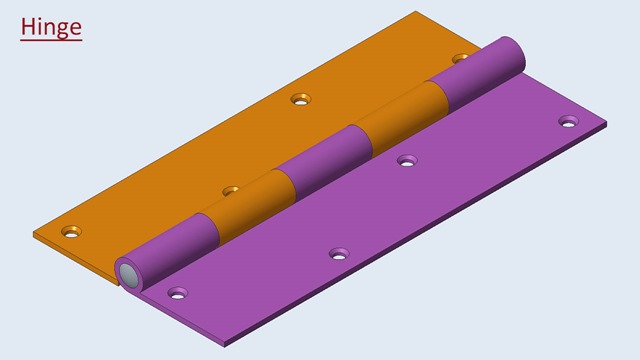


No comments:
Post a Comment