Serial No. 36.
Fluorescent Bulb (Video Tutorial) Siemens NX 10
In this Siemens Nx Tutorial we will describe how to build the model of a ‘Fluorescent Bulb’. It is a part and assembly modeling tutorial, five parts has been created in this assembly environment with the help of ‘Create New Component’ command.
It will cover the following topics.
........................................................................................................
• Creating 2D Sketches on different Planes.
• Use the sketch constraints that are applied on during sketch creation.
• Use feature commands such as Extrude, Revolve, Edge Blend, Mirror feature, Pattern feature, Swept, Shell etc.
• How to create top-down assembly modelling in Siemens NX software.
• How to remove the degree of freedom of the parts with the help of ‘Assembly Constraints’ command.
• How to create a Text along the cylindrical surface with the help ‘Project Curve’ command.
• How to engrave a Text along the cylindrical surface with the help of ‘Extrude’ command with Inferred vector option.
• How to create sweep feature along a path with the help of ‘Swept’ command.
• How to combining the features with the help of ‘Unite’ command.
Click the following link to get the model file: - http://bit.ly/2VtK4bT

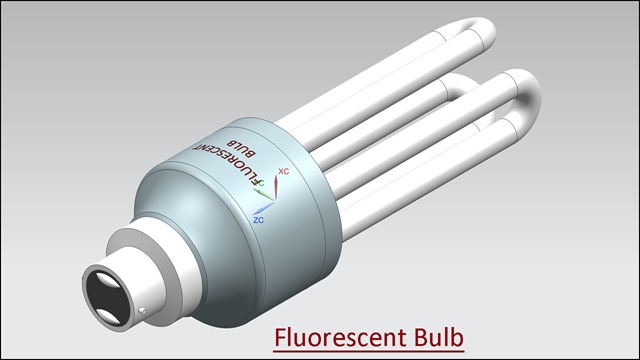


No comments:
Post a Comment