Some times while creating sketches in Solid Edge we face a strange problem. We are unable to modify the dimensions applied over the sketches. When we try to modify the software indicates that it is a Not to scale dimension and unchecking this option will return the dimension to its normal actual value. But unchecking that option also not solve the problem. At this point if we check the automatically defined constraints which are applied while creating sketch also do not exist.
This problem arises when we by mistake turn of Maintain Relationships command. This Command is available on Sketching tab →Relate group →Maintain Relationships.
Watch the video to understand it more.
Dealing with Not to Scale Problem while using... by 3DSolidModellingVideos
..........................................................................................
Visit the following link to watch more tutorial on Solid Edge by us
https://www.youtube.com/playlist?list=PLKWX3xUP3pPq5ijHdni6jXNX445Il3MWJ
..........................................................................................
Hope all of you enjoyed the tutorial. If you find the video useful please like it and share it with your friends/colleagues and do not forget to follow/subscribe (over YouTube and Daily Motion) us to get latest updates about our new uploads.
http://www.youtube.com/user/nisheethsorjm?sub_confirmation=1
..........................................................................................
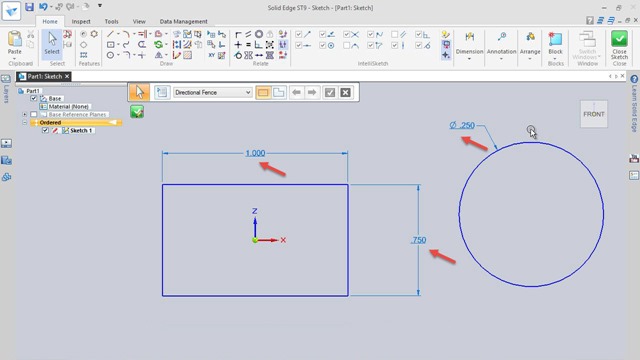

No comments:
Post a Comment