In this Autodesk Inventor Tutorial, we will create a model of Crankshaft. While creating this model we will learn how we can modify a set of features without disturbing others in a part file. To do so we will create a multi-body part which means more than one solid will be created. Then we will rotate a solid using move tool. Addition to this application of various 2D sketching, Extrude, Fillet, Mirror and Rectangular Pattern Tool is also displayed in the video.
………………………………………………………………………………………………….
The model designing concept is taken from videos available on YouTube. ……………………………………………………………………………………………………..
Visit the following link to get the model file…
http://bit.ly/31WUbYi
Basic tutorials on Autodesk Inventor by us:—(YouTube Playlist of more than 15 videos.)
Detailed tutorials on Autodesk Inventor by us:—(YouTube Playlist of more than 150 videos.)
Click to Subscribe us on YouTube
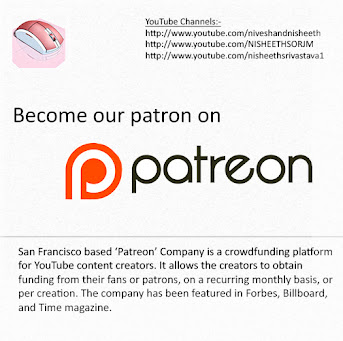



No comments:
Post a Comment