In this Siemens Nx 11 tutorial we will learn how to smartly use Curve Rule command available to define fewer number of selections while using many NX tools. We will also observe Stop at intersection option which is used in combination with the Curve Rule setting that lets you specify which portions of the section curves to use.
Video Transcription
- Here are some sketches drawn on different Datum Planes which means these all are not connected at all. With the help of these, we need to create a closed surface.
- Activate Fill Surface Tool.
- Before Selecting Curves, we will examine different options listed in Curve Rule dialogue box.
- We can choose Region Boundary curve by which we can select a region surrounded by a connected curve. The same can be done by 'Connected Curves' option.
- Now see how 'Single Curve' option can be used here.
- Here we need to select a specific portion of the curve, so activate Stop at intersection option to get the desired result.
- Now we are able to easily select a specific portion of the curves.
Visit following link to get related finished tutorial file..
Related Previous Tutorial
....................................................................................
Visit the following link to watch more tutorial on Siemens NX by us
https://www.youtube.com/playlist?list=PLKWX3xUP3pPpUvtPuzEPoHimjTjpdbl_Q
.........................................................................
Hope all of you enjoyed the tutorial. If you find the video useful please like it and share it with you friends/colleagues and do not forget to subscribe me to get latest updates about my new uploads….
http://www.youtube.com/user/nisheethsorjm?sub_confirmation=1
....................................................................................................
Dear Viewers if you like our work and wanted to support us, in keep continuing the good work, then become a patron of ours at ‘Patreon’ site. Patreon is a simple way for you to contribute to creator’s work every month/ every time they release their new work and get rewards in return. Please visit following link to know all about our work and what we are offering as reward to our patrons…
https://www.patreon.com/nisheethsri
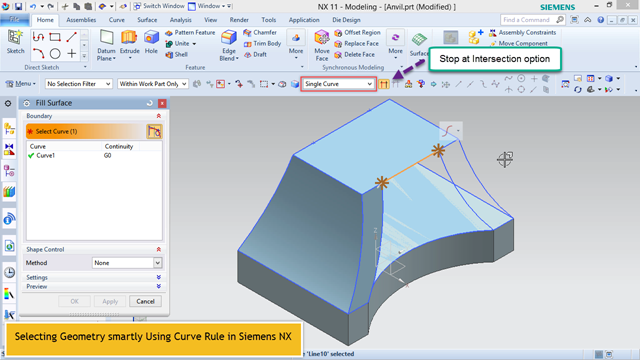


No comments:
Post a Comment