Serial No. 197
Application of ‘Circular Pattern’ tool-Autodesk Inventor 2013 (with caption and audio narration)
Transcription of Video
- This is the model of Twist Drill that is created by us earlier. A full-fledged video related to this can be found on our You Tube Channel.
- Here from the Browser Bar you can check the history of its modelling. A lot of 2D sketches, Extrude, Coil features, Work features and Circular Pattern were utilized to create this model.
- In this video we will describe about the Circular Pattern Tool that was used three times in its modelling. Watch the video to understand how the tool works.
- Circular Pattern tool duplicates one or more features and arrange the resulting occurrences by a specific count and spacing in a circular path.
- This tool is available on Pattern Panel of Model Tab.
- First Circular Pattern Applied in the modeling of Twist Drill
- After activating the Circular Pattern tool the Coil1 and Extrude2 are being selected as feature for the duplication.
- Z axis of the model has been selected as axis of revolution.
- The number of occurrences in the pattern is 2.
- Degree of rotation is 180.
- After clicking the ok button the result is in front of you. A duplicate feature is created easily.
- Watch the past and current position of the model by suppressing and un-supressing the feature.
- Second Circular Pattern Applied in the modeling of Twist Drill.
- This time Extrude4 is selected as feature and the Rotation of Axis is same that is the Z axis of the model.
- The Occurrence count will be 2 and the Occurrence angle180 degree.
- After clicking the ok button the duplicate feature is created.
- Third Circular Pattern Applied in the modeling of Twist Drill.
- This time two Coil features are selected for the duplication.
- All the other specifications of the Circular pattern will be the same as previous ones.
- The final result is visible in the design window.
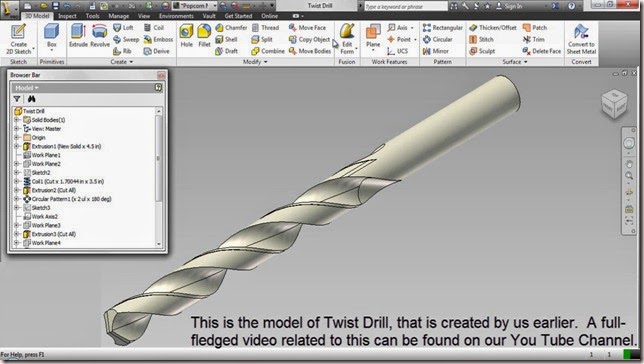

No comments:
Post a Comment