
Serial No. 61
Computer Mouse (SolidWorks 2014 Tutorial)
In this
part/assembly modelling tutorial of SolidWorks we will create a model named ‘Computer
Mouse 'which is quite similar to Wacom Intuos 2 Mouse. The assembly of this model is created using four components. Following
exploded view of the model shows it clearly.
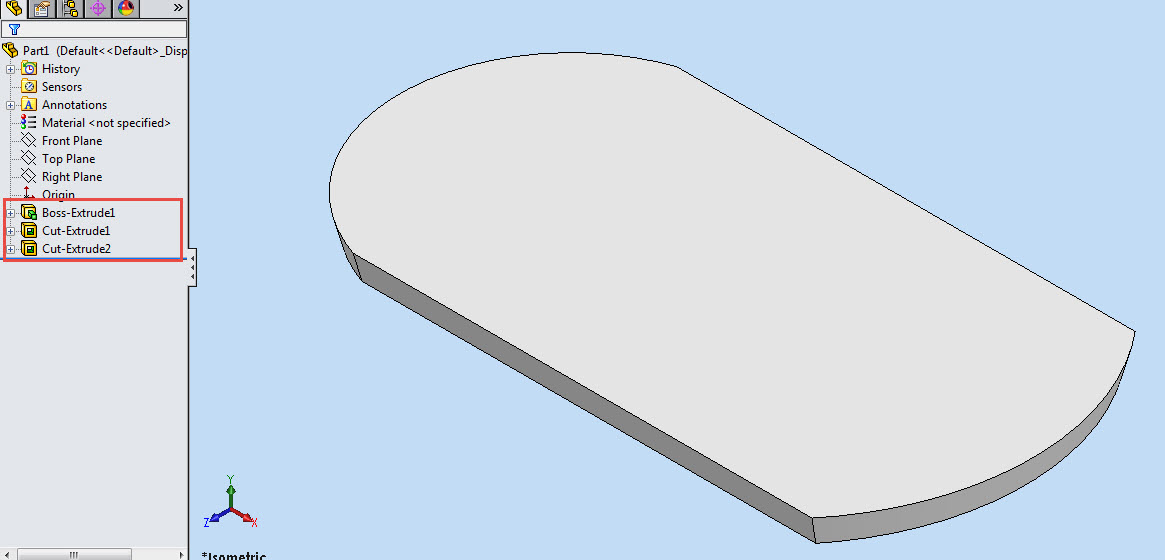 |
| First Component of Computer Mouse with SolidWorks |
This section of the tutorial displays the application of Split solid feature in a very professional manner . Later some Surfaces will also be created to be used as Trimming Surfaces in the aforesaid feature. In the end all the remaining bodies will be combined. Again some Extruded Cut feature will be applied to create holes for side buttons.
 |
| Second component of the assembly of computer mouse |
From here a drastic change will occur in the modelling of this
Computer Mouse. We will use configuration manager option of SolidWorks to
create the next part to save time. Watch the tutorial to understand it more.
The remaining components are very common and I think there
is no need to discuss them right now. Just watch everything in action the video
is available below.




No comments:
Post a Comment