In this Inventor Tutorial, we will create a model of Camshaft. To create this model we will adopt the multi-body part approach and use Copy Object and Move Bodies tool.
....................................................................................
The model designing concept is taken from videos available on YouTube.
....................................................................................
Visit the following link to get the model file…
Basic tutorials on Autodesk Inventor by us:—(YouTube Playlist of more than 15 videos.)
Detailed tutorials on Autodesk Inventor by us:—(YouTube Playlist of more than 150 videos.)
Hope all of you enjoyed the tutorial. If you find the video useful please like it and share it with your friends/colleagues and do not forget to Subscribe us to get latest updates about our new uploads.
Click to Subscribe us on YouTube
Dear Viewers if you like our work and wanted to support us, to keep continuing the good work, then become a patron of ours at ‘Patreon’ site. Patreon is a simple way for you to contribute to the creator’s work every month/ every time they release their new work and get rewards in return. Please visit the following link to know all about our work and what we are offering as a reward to our patrons…
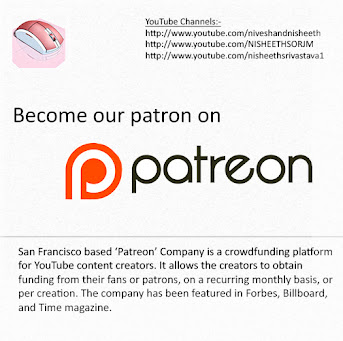



No comments:
Post a Comment