In this video we will show how to create the two sketch profiles displayed in a previous video named ‘SolidWorks Basic Tutorial || Surfaces’. This means starting new file and basic sketching topics are covered in this tutorial.
Note:-
The video has a little caption assistance, but I have given sufficient amount of pause over the tool and their tip, so that they can be read easily. In addition this, annotations are also applied over important places…. so please focus on them to understand what is being done and how….
..............................................................................
Transcription of Video
...............................................................................
- Start a new file with any part modelling template.
- The document units should be set to Metric.
- Create a sketch over Top Plane.
- Draw the sketch utilizing the 2D sketching tools as displayed…..
- Activate Circular Pattern Command.
- First select 'Entities to Pattern', which in our case is an 'Arc' here.
- Next define number instance to be patterned and hit Ok.
- Now we are ‘Adding Relations’ from short cut menu.
- So currently sketch is ‘Fully Defined’, next convert these geometry into construction and exit from the sketching mode.
- Create a new plane parallel to Top Plane at an offset distance of 9 mm.
- On this new plane, create a circle or sketch segment, by converting sketch entity, drawn in previous sketch.
- Close the visibility of planes and save the file.
...................................................................
Next part of video can be watched at the following link… https://youtu.be/JfDB-zZUEzw
................................................………………
Visit the following link to watch basic tutorial on SolidWorks by us
https://www.youtube.com/playlist?list=PLb-IhKRMYSES3Zw3QHmQVqQ-rcFVzgYHy
.........................................................................
To watch more detailed tutorials on the same software visit the following link
https://www.youtube.com/playlist?list=PLKWX3xUP3pPo77gFCyy669sI76qJa5jKw
..........................................................................
Hope all of you will enjoyed the tutorial. If you find the video useful please like it and share it with your friends/colleagues and do not forget to subscribe us to get latest updates about our new uploads.
http://www.youtube.com/user/nisheethsorjm?sub_confirmation=1
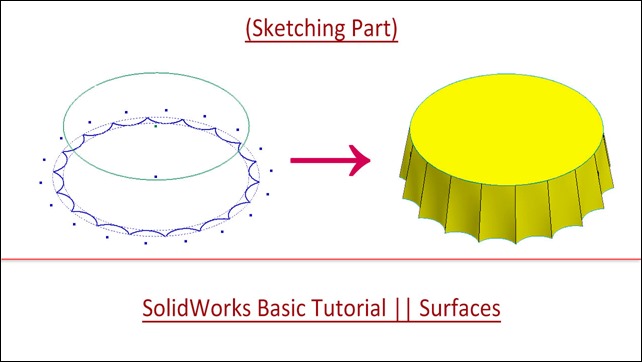

No comments:
Post a Comment