Serial No. 70.
Box (mini size) - Video Tutorial (Siemens NX 11)
In this Siemens Nx Tutorial we will describe how to build the model of a ‘Box (Mini Size)’ through sheet metal features. It is a part and assembly modeling tutorial, 10 Parts and 3 Assemblies has been created (2 sheet metal parts and 8 other parts) like Box base, Box cover, Wire, Hinge, Sliding and so on in the assembly environment with the help of ‘Create New Component’ command.
It will cover the following topics.
........................................................................................................
• Creating 2D Sketches on different Planes.
• Use the sketch constraints that are applied on during sketch creation.
• Use Sheet metal features such as Tab, Flange, Closed Corner and Flat Pattern.
• Use feature commands such as Extrude, Edge Blend, Mirror feature, Sweep along Guide, Trim body, Unite etc.
• How to set thickness of the sheet and Bend radius by using Sheet Metal Preferences.
• How to create a base feature by extruding a sketch along vector by thickness value by using Tab command.
• How to add a flange at an angle to planar face.
• How to create top-down assembly modelling in Siemens NX software.
• How to remove the degree of freedom of the parts with the help of ‘Assembly Constraints’ command.
• How to rotate the part by using ‘Move Component’ command.
• How to smooth the edges of model by using ‘Visualization Preferences’ command.
Click the following link to get the model file: - http://bit.ly/2VqZHk7
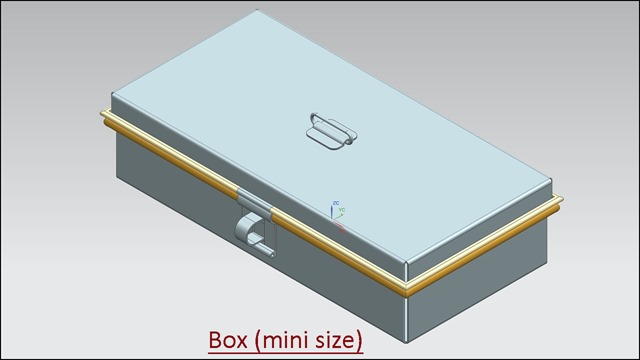
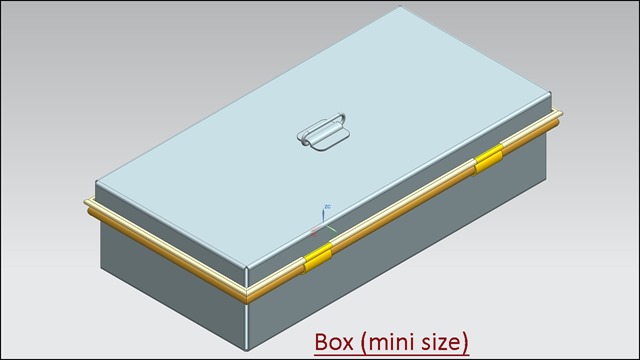


No comments:
Post a Comment