Serial No. 12
Combination Pliers (Solid Edge ST9 Tutorial)
In this Solid Edge Tutorial we will describe how to build the model ‘Combination Pliers’. It is a part and assembly modelling tutorial.
It will cover the following topics.
........................................................................................................
• Creating 2D Sketches on different Planes.
• Use the sketch constraints that are applied on during sketch creation.
• How to create Spline between many points for creating a handle of Plier.
• Use features command such as Extrude, Revolved, Loft, Cut, Chamfer, Round etc.
• How to mate the parts by using ‘Flash Fit’ command in the assembly.
• How to rotate and moving part by using ‘Drag Component’ command.
• How to apply knurl image on the face of the model with the help of ‘Styles’ tool.
• How to change the color of the model by using ‘Part Painter’ tool.
Click the following link to get the model file: - http://bit.ly/2oePDPe

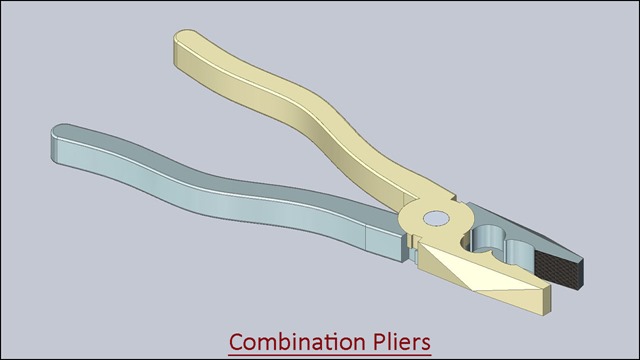


No comments:
Post a Comment