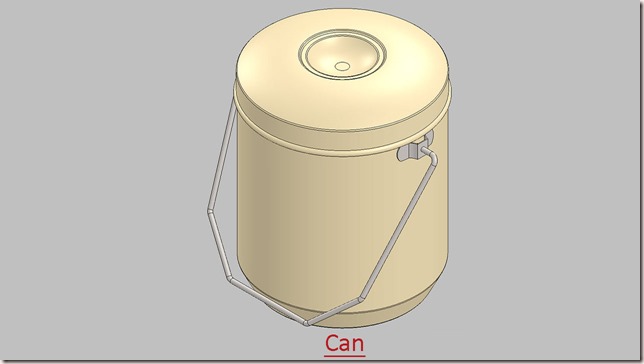

Serial No. 119
Can (SolidWorks 2014 Tutorial)

Click the following link to get the model file: -http://bit.ly/2oQE2Wi
Videos Tutorials on Autodesk Inventor, SolidWorks, Solid Edge, Siemens NX and Pro E Wildfire/Creo Parametric
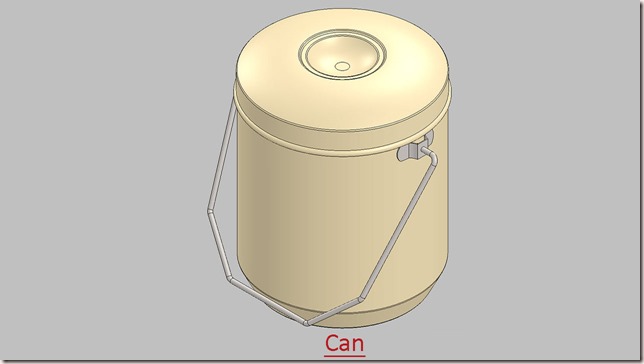

Can (SolidWorks 2014 Tutorial)

Click the following link to get the model file: -http://bit.ly/2oQE2Wi
Mug-metallic (SolidWorks 2014 Tutorial)
Click the following link to get the model file: -http://bit.ly/31HhJAZ

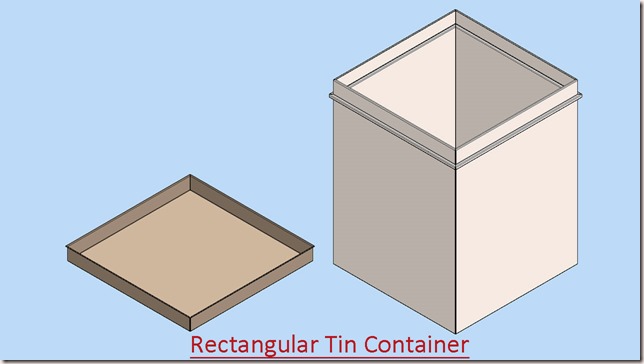
Rectangular Tin Container (SolidWorks 2014 Tutorial)
Click the following link to get the model file: -http://bit.ly/2Mc1AwN
Round Tin Container (SolidWorks 2014 Tutorial)
Click the following link to get the model file: -http://bit.ly/2AFnweD




We have added the audio on this video so that you can understand it this video more easily. Inside this Autodesk Inventor tutorial, viewers can watch the full detailed process of creating pipe fitting components which are 3-D Parametric CAD Models. In this video, we will demonstrate how to modelling of Pipe Fittings names such as Nipple, Socket, Elbow, Three-Way Elbow and Tee components. In modelling of this video, we have used NPT Thread sketch profile in the cutting of realistic thread. We have used Coil tool for creating the thread over these components.
Click the following link to get the model file: -http://bit.ly/2lAUt81
....................................................................................................
Visit the following link to watch the basic tutorial on Autodesk Inventor by us
https://www.youtube.com/playlist?list=PLb-IhKRMYSERYpB48aY-sZ10fN6CfXIL4
.........................................................................
To watch detailed tutorials on the same software visit the following link
https://www.youtube.com/playlist?list=PL74BDF7431ED13443
..........................................................................................
Hope all of you enjoyed the tutorial. If you find the video useful please like it and share it with your friends/colleagues and do not forget to subscribe us to get latest updates about our new uploads.
http://www.youtube.com/user/niveshandnisheeth?sub_confirmation=1
....................................................................................................
Dear Viewers if you like our work and wanted to support us, to keep continuing the good work, then become a patron of ours at ‘Patreon’ site. Patreon is a simple way for you to contribute to the creator’s work every month/ every time they release their new work and get rewards in return. Please visit the following link to know all about our work and what we are offering as the reward to our patrons…
https://www.patreon.com/nisheethsri+
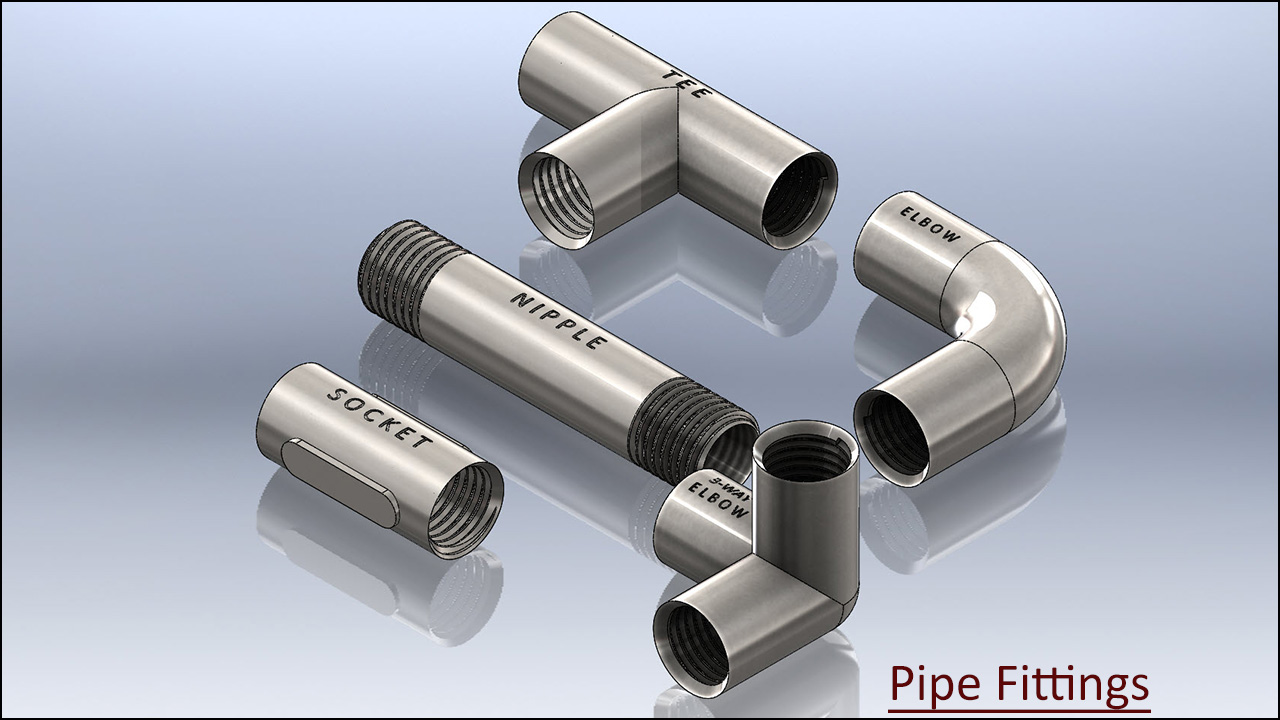
Pipe Fittings (SolidWorks 2014 Tutorial)
We have added the audio on this video so that you can understand it this video more easily. Inside this Solidworks tutorial, viewers can watch the full detailed process of creating pipe fitting components which are 3-D Parametric CAD Models. In this video, we will demonstrate how to modelling of Pipe Fittings names such as Nipple, Socket, Elbow, Three-Way Elbow and Tee components. In modelling of this video, we have used BSP Thread sketch profile in the cutting of realistic thread. We have used Helix/Spiral and Swept cut tool for creating the thread over these components.
Click the following link to get the model file: -http://bit.ly/30NucBQ
Nozzle (SolidWorks 2014 Tutorial)
We have added the audio on this video so that you can understand it this video more easily. Dear Viewers, in this video we will show how to build the model 'Nozzle' in SolidWorks 2014 Software. Hope you will enjoy this tutorial. Please subscribe to our channel to get the latest updates and share this video their friends and colleagues.
Click the following link to get the model file: - http://bit.ly/30IVM3f
Soap Case (SolidWorks 2014 Tutorial)
Click the following link to get the model file: - http://bit.ly/2OesuqC
Lid of Frying Pan (SolidWorks 2014 Tutorial)
Click the following link to get the model file: - http://bit.ly/31Kwgfp
 |
| Display of model with default reflection settings |
 |
| Display of model after modifying the default settings |
 |
| Process of changing the default settings of reflection in Autodesk Inventor |
 |
| Process of changing the default lightning settings in Autodesk Inventor |
Ashtray (SolidWorks 2014 Tutorial)
Click the following link to get the model file: -http://bit.ly/2IiDcIM
Top Cover of Stabilizer (SolidWorks 2014 Tutorial)
Click the following link to get the model file: -http://bit.ly/2nfmouV

Chisel (SolidWorks 2014 Tutorial)
In this video tutorial we will create the model of a Chisel that will be created in part modelling environment of SolidWorks. The viewers will be able to watch the application of Extruded Boss/Base, Extruded Cut and Mirror Tool along with application of Planes.
Click the following link to get the model file: -http://bit.ly/2M9VEEJ
Magnetized Pin Box (SolidWorks 2014 Tutorial)
In this video we will create the model of Magnetized Pin Box. It will be created in assembly modelling environment of SolidWorks. First we will start our work by creating the first part with the help of Extruded Boss/Base, Fillet, Shell, Extruded Cut and Circular Patten Tool. Then an assembly will be created by using the make assembly from part command. Next the second part will be created in the context of the assembly.